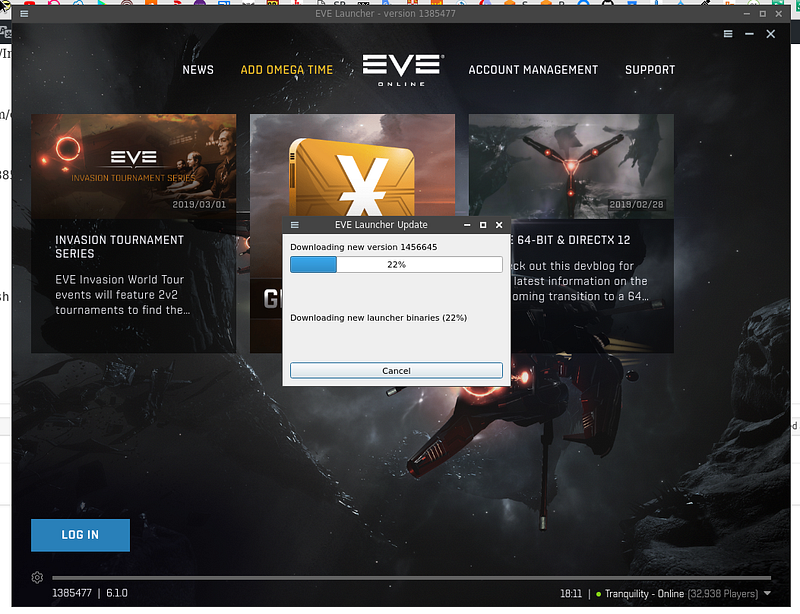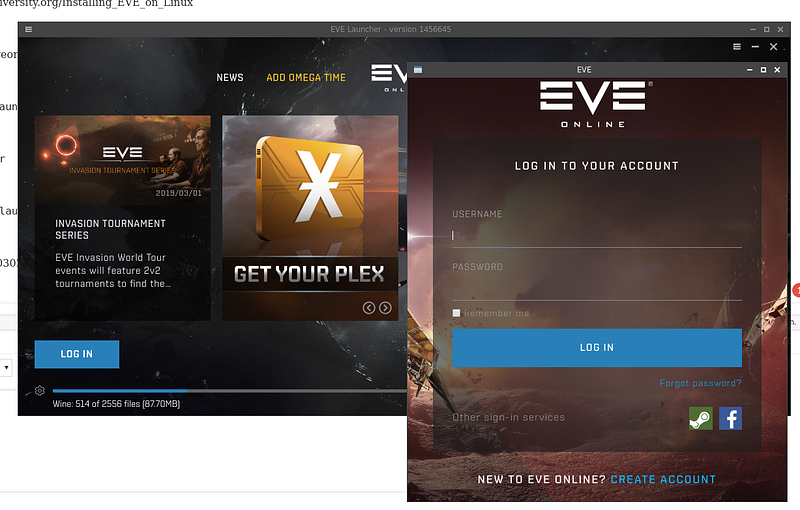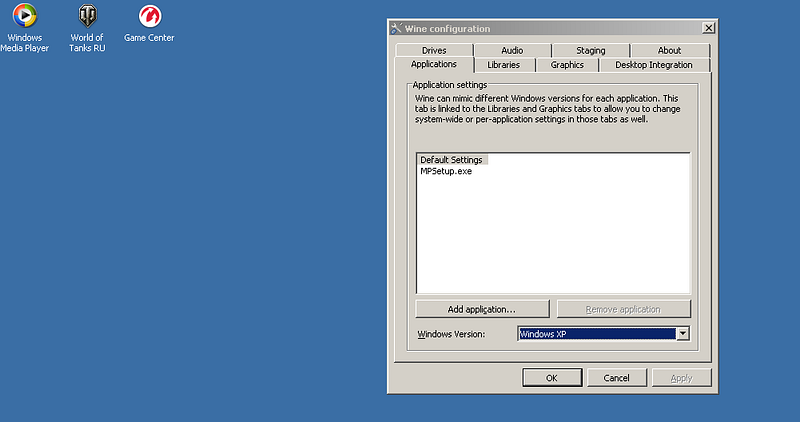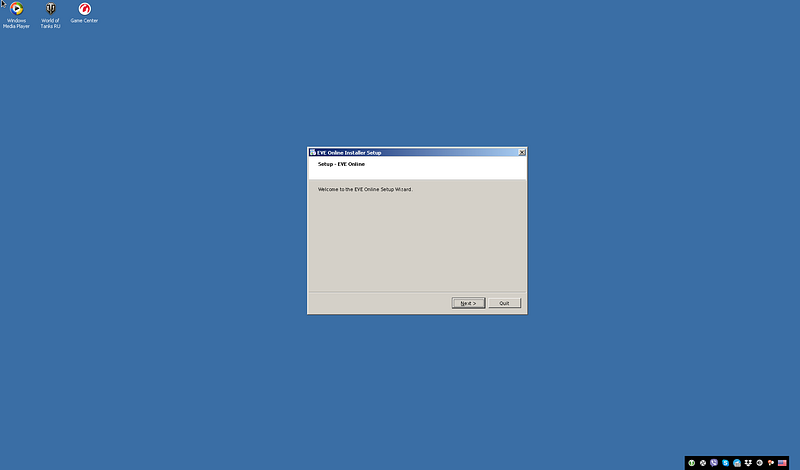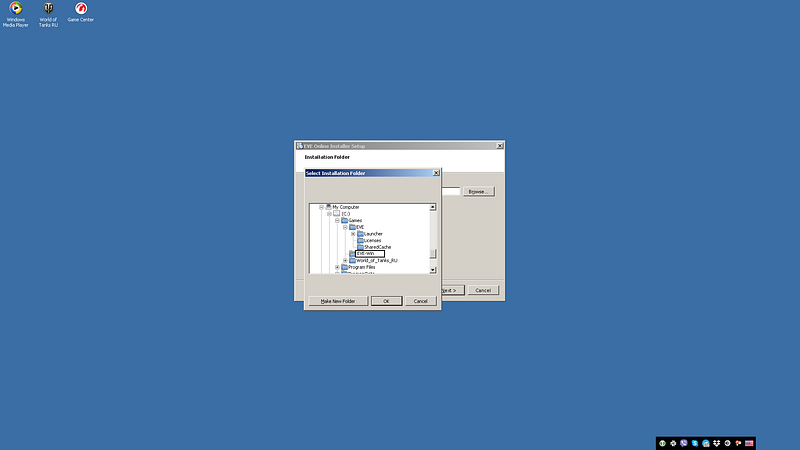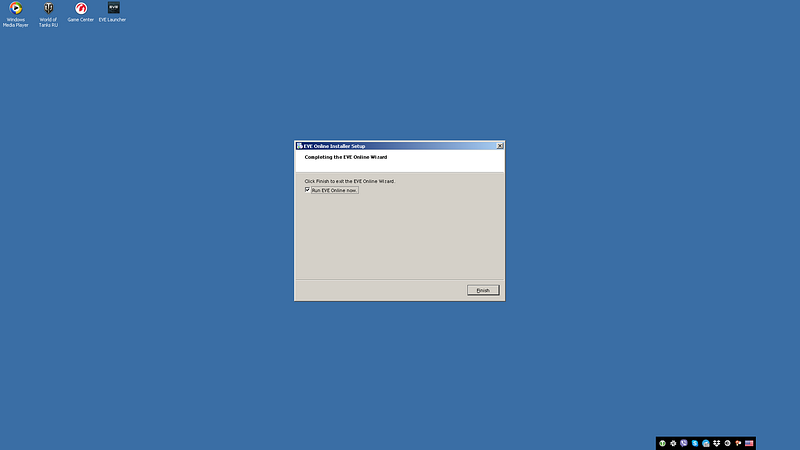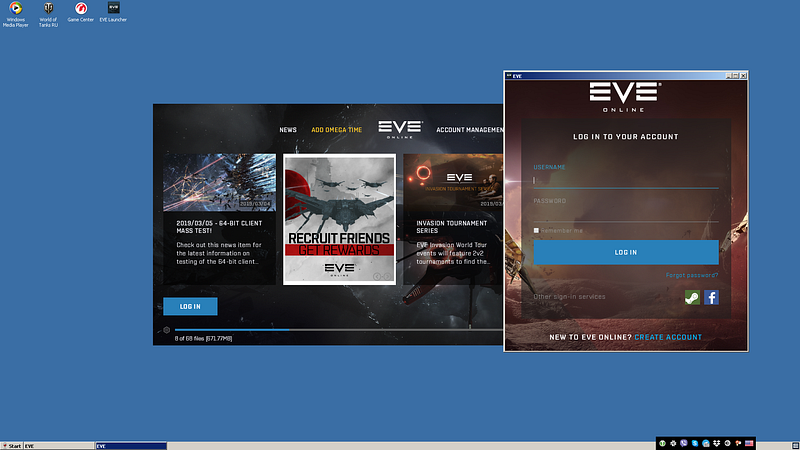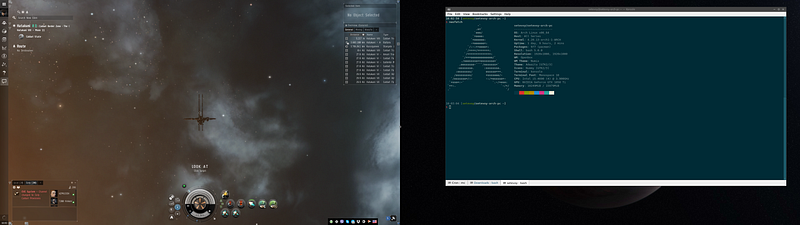Arch Linux: installation, troubleshooting and playing EVE Online
After the successful installation of WoT on my new Arch Linux setup (see the World of Tanks: installing and running on Arch Linux post) I…
After the successful installation of WoT on my new Arch Linux setup (see the World of Tanks: installing and running on Arch Linux post) I decided to “achieve the next milestone” — install and play EVE Online.
On a Google search by the “EVE Online Linux” request, I found the wiki.eveuniversity.org guide and tried to use it first.
Then after a couple of evenings spent in debug attempts — I gave up and asked on the…
But — better read the whole story yourself. Just — first read it till the end — and only then start the installation.
It was fascinating :-)
Installing EVE Online for Linux
Download the archive from the binaries.eveonline.com, unpack it:
$ tar -xvf evelauncher-1385477.tar.gzSet execution permissions on the script which will run EVE’s launcher:
$ cd evelauncher
$ chmod u+x evelauncher.shRun it:
All good so far — but messages in console already makes me worry:
$ ./evelauncher.sh
[0302/201111.113776:WARNING:stack_trace_posix.cc(699)] Failed to open file: /tmp/.gljSq34Q (deleted)
Error: No such file or directory
[0302/201111.115110:WARNING:resource_bundle_qt.cpp(115)] locale_file_path.empty() for locale
Installed Qt WebEngine locales directory not found at location /home/setevoy/Downloads/evelauncher/translations/qtwebengine_locales. Trying application directory…
Qt WebEngine locales directory not found at location /home/setevoy/Downloads/evelauncher/qtwebengine_locales. Trying fallback directory… Translations MAY NOT not be correct.
Path override failed for key ui::DIR_LOCALES and path ‘/home/setevoy/.QtWebEngineProcess’
[0302/201111.135019:WARNING:resource_bundle_qt.cpp(115)] locale_file_path.empty() for locale
[13296:13296:0302/201111.176173:ERROR:gpu_process_transport_factory.cc(1019)] Lost UI shared context.
[S_API FAIL] SteamAPI_Init() failed; no appID found.
Either launch the game from Steam, or put the file steam_appid.txt containing the correct appID in your game folder.
QObject::startTimer: Timers can only be used with threads started with QThread
[0302/201159.727425:WARNING:stack_trace_posix.cc(699)] Failed to open file: /tmp/.glIHo6Pu (deleted)
Error: No such file or directory
[0302/201159.728371:WARNING:resource_bundle_qt.cpp(115)] locale_file_path.empty() for locale
Installed Qt WebEngine locales directory not found at location /home/setevoy/Downloads/evelauncher/translations/qtwebengine_locales. Trying application directory…
Qt WebEngine locales directory not found at location /home/setevoy/Downloads/evelauncher/qtwebengine_locales. Trying fallback directory… Translations MAY NOT not be correct.
Path override failed for key ui::DIR_LOCALES and path ‘/home/setevoy/.QtWebEngineProcess’
[0302/201159.744418:WARNING:resource_bundle_qt.cpp(115)] locale_file_path.empty() for locale
[13918:13918:0302/201159.750353:ERROR:gpu_process_transport_factory.cc(1019)] Lost UI shared context.
[S_API FAIL] SteamAPI_Init() failed; no appID found.
Either launch the game from Steam, or put the file steam_appid.txt containing the correct appID in your game folder.
[13918:14061:0302/201201.698642:ERROR:leveldb_database.cc(311)] Failed to open LevelDB database from /home/setevoy/.local/share/CCP/EVE/QtWebEngine/Default/IndexedDB/https_launcher.eveonline.com_0.indexeddb.leveldb,IO error: /home/setevoy/.local/share/CCP/EVE/QtWebEngine/Default/IndexedDB/https_launcher.eveonline.com_0.indexeddb.leveldb/LOCK: No further details. (ChromeMethodBFE: 15::LockFile::1)
[13918:14061:0302/201201.698920:ERROR:indexed_db_backing_store.cc(951)] Unable to open backing store, not trying to recover — IO error: /home/setevoy/.local/share/CCP/EVE/QtWebEngine/Default/IndexedDB/https_launcher.eveonline.com_0.indexeddb.leveldb/LOCK: No further details. (ChromeMethodBFE: 15::LockFile::1)And all looks so good — game starts, I can log in, even can use menus there…
But any click on the open space — just kills the game totally without any additional messages.
Well — there is the Steam version, but it's for the Windows only…
[S_API FAIL] SteamAPI_Init() failed; no appID found.
The first conspicuous error — “[S_API FAIL] SteamAPI_Init() failed; no appID found”.
It appears because EVE’s launcher detects Steam installed.
Can be solved by creating the steam_appid.txt file the EVE’s ID (ID can be seen in the Steam Store, in a game’s URL — https://store.steampowered.com/app/8500/EVE_Online in this case):
$ echo 8500 > ~/Downloads/evelauncher/steam_appid.txtRestart the game and check Steam’s logs:
[0302/202552.786715:WARNING:keyboard_code_conversion_x.cc(1438)] Unknown keycode:108
ExecuteSteamURL: “steam://run/8500”
GameAction [AppID 8500, ActionID 3] : LaunchApp changed task to RequestingLicense with “”
GameAction [AppID 8500, ActionID 3] : LaunchApp failed with AppError_29 with “”
GameAction [AppID 8500, ActionID 3] : LaunchApp changed task to Failed with “”
Installing breakpad exception handler for appid(steam)/version(1550534751)
ExecuteSteamURL: “steam://run/8500”
GameAction [AppID 8500, ActionID 4] : LaunchApp failed with AppError_29 with “”
GameAction [AppID 8500, ActionID 4] : LaunchApp changed task to Failed with “”
Game update: AppID 8500 “”, ProcID 31006, IP 0.0.0.0:0
>>> Adding process 31006 for game ID 8500
JS method call SharedConnection.SendMsgAndAwaitResponse with 3 argumentsNothing criminal here — but the game still crashes…
security_connector.cc Could not get default pem root certs
The next lines I paid my attention were next:
E0302 20:13:56.504529618 15744 security_connector.cc:1027] Could not get default pem root certs.
E0302 20:13:56.504570632 15744 secure_channel_create.cc:121] Failed to create secure subchannel for secure name ‘elg.evetech.net’
E0302 20:13:56.504580587 15744 secure_channel_create.cc:154] Failed to create subchannel arguments during subchannel creation.
E0302 20:13:56.504603018 15744 security_connector.cc:1027] Could not get default pem root certs.
E0302 20:13:56.504608140 15744 secure_channel_create.cc:121] Failed to create secure subchannel for secure name ‘elg.evetech.net’
E0302 20:13:56.504613771 15744 secure_channel_create.cc:154] Failed to create subchannel arguments during subchannel creation.
E0302 20:13:56.504626647 15744 security_connector.cc:1027] Could not get default pem root certs.
E0302 20:13:56.504632789 15744 secure_channel_create.cc:121] Failed to create secure subchannel for secure name ‘elg.evetech.net’
E0302 20:13:56.504637557 15744 secure_channel_create.cc:154] Failed to create subchannel arguments during subchannel creation.And the:
E0302 20:32:52.067379002 31312 security_connector.cc:1184] load_file: {“created”:”@1551551572.067330651",”description”:”Failed to load file”,”file”:”src/core/lib/iomgr/load_file.cc”,”file_line”:71,”filename”:”/usr/local/share/grpc/roots.pem”,”referenced_errors”:[{“created”:”@1551551572.067322629",”description”:”OS Error”,”errno”:2,”file”:”src/core/lib/iomgr/load_file.cc”,”file_line”:45,”os_error”:”No such file or directory”,”syscall”:”fopen”}]}Well — maybe launcher needs in grpc and its certificate?
It present in AUR, so let’s try to install it
$ yaourt -S grpcRun the game again — but the “Could not get default pem root certs” message is still here…
Find the certificate itself:
$ sudo find / -name roots.pem
/usr/share/grpc/roots.pemThe real directory and path in the error message differ — create a symlink here:
$ sudo mkdir -p /usr/local/share/grpc/
$ sudo ln -s /usr/share/grpc/roots.pem /usr/local/share/grpc/roots.pemRun the game again — this error disappeared now but the game still won’t work properly…
lutris.net
By ear, I found the lutris.net project which also provides EVE Online installation — but it didn’t work for me as well.
Path override failed for key ui::DIR_LOCALES and path ‘/home/setevoy/.QtWebEngineProcess’
Okay…
Maybe — because of this error?
Do I have theqt5-webengine?
Nope:
$ pacman -Qqe | grep qt5
qt5ctInstall it:
$ sudo pacman -S qt5-webengineAnd still the same — game crashes…
F*ck!…
Wine Windows XP, Vulkan, and DirectX11
Then I googled discussion on the Arch Linux forums and this comment.
Check the wine's setting - Windows XP mode is already set:
vulkan-icd-loader - installed...
lib32-vulkan-icd-loader - no, but don't think it will help (and it didn't).
Okay…
DXVK for Wine?
Let’s install it:
$ winetricks dxvkAnd no — still the same issue…
Installation with… EveLauncher-1456374.exe? O.o
At this moment I really gave up and went to the Arch Linux forums to ask for some assists here>>>.
As per @sincomil’s comment (and it was his comment above, regarding Vulkan, but posted a year before) — let’s try to use a common EVE’s launcher.
Download it from the downloads page and run with the common wine:
17:57:59 [setevoy@setevoy-arch-pc ~/Downloads]
$ wine EveLauncher-1456374.exeCreate a new directory for this EVE’s setup:
Log in:
And — it works!
We are done :-)
Happy battles!
![RTFM! DevOps[at]UA](https://substackcdn.com/image/fetch/$s_!ruIs!,w_80,h_80,c_fill,f_auto,q_auto:good,fl_progressive:steep,g_auto/https%3A%2F%2Fsubstack-post-media.s3.amazonaws.com%2Fpublic%2Fimages%2F78e47926-bd0f-4929-a081-2588cc2a3d82_90x95.jpeg)

![RTFM! DevOps[at]UA](https://substackcdn.com/image/fetch/$s_!ruIs!,w_36,h_36,c_fill,f_auto,q_auto:good,fl_progressive:steep,g_auto/https%3A%2F%2Fsubstack-post-media.s3.amazonaws.com%2Fpublic%2Fimages%2F78e47926-bd0f-4929-a081-2588cc2a3d82_90x95.jpeg)